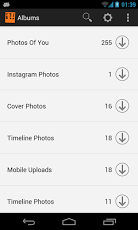Flick Albums for Facebook 2.0
Free Version
Publisher Description
Flick Albums for Facebook is the most fluid, easy-to-use and polished app for uploading or downloading your Facebook photos or albums. It is a social utility app that integrates with your facebook account, and lets you do the following tasks:01) Download: i) Your facebook albums and photos with one touch. ii) Photos you have been tagged in. iii)Your friends' photos and albums as well as your Liked Pages albums and photos!02) Upload: i)Pictures from your phone to your existing facebook albums. Bye bye Mobile Uploads Album! ii)Photos directly to any of your friends' wall or your facebook groups or Admin pages!03) Create new facebook albums (Supports multiple privacy options: Only Me, Public, Friends, Custom etc. and Album Description) and then upload photos to it.04) Tag any number of your facebook friends and add cool captions to your photos while uploading.Features:01) Uses Single-Sign-On with official Facebook App. Login with Facebook without any need to enter your username and password.(Note: This feature will not work in case you have disabled Single-Sign-On, or don't have official Facebook for Android App installed)02) Downloaded photos show up instantly in the Gallery!03) Supports multiple photo selection for upload via a custom photo selection gallery.04) Download/Upload progress is shown in the new Uploads/Downloads section as well as via notifications.05) Downloads and Uploads can queue, auto-pause and auto-resume in case of internet disconnection.05) Shared photos will be visible to your friends in their News Feed and Live Ticker!(Note: This feature depends on who is subscribed to you on Facebook!)06) Photos can be saved to any external/internal memory location in your phone. Change the download path in settings. Also note that saving photos to external sd card REQUIRES ROOT ACCESS.07) A quick video tutorial can be found in settings, just click on the "Watch Video Tutorial" option.08) Added auto-resume and vibration control settings.We can't provide to:1) Upload photos synced from online storage such as Picasa. Only photos stored on your device can be uploaded.2) Upload photos to albums which do not have upload permission enabled.Note: To have the best experience, use fast 3G/4G/Broadband internet or Wifi.Troubleshooting:1) Getting random bugs? or app stopped working suddenly due to no reason? Just go to System Settings-> Apps-> Flick Albums for Facebook-> Force Stop and Clear Data.Now start Flick Albums again from the launcher and all your bugs will be gone :)2) Problem Signing in? Try Disabling Single-Sign-On.Feedback:If you are facing any issue with Flick Albums for Facebook or have a suggestion, then please email us at support@flickcraft.com. Love the app? Good! Give us a positive feedback by rating 5 stars so that we can feel content for our hard work :D !!Privacy Policy: www.flickcraft.com/PrivacyPolicy.html This app is not copyright of, developed by or sponsored by Facebook corporation in any way.
About Flick Albums for Facebook
Flick Albums for Facebook is a free app for Android published in the Other list of apps, part of Communications.
The company that develops Flick Albums for Facebook is FLICKCRAFT. The latest version released by its developer is 2.0. This app was rated by 1 users of our site and has an average rating of 5.0.
To install Flick Albums for Facebook on your Android device, just click the green Continue To App button above to start the installation process. The app is listed on our website since 2013-05-17 and was downloaded 18 times. We have already checked if the download link is safe, however for your own protection we recommend that you scan the downloaded app with your antivirus. Your antivirus may detect the Flick Albums for Facebook as malware as malware if the download link to com.flickcraft.flickalbums is broken.
How to install Flick Albums for Facebook on your Android device:
- Click on the Continue To App button on our website. This will redirect you to Google Play.
- Once the Flick Albums for Facebook is shown in the Google Play listing of your Android device, you can start its download and installation. Tap on the Install button located below the search bar and to the right of the app icon.
- A pop-up window with the permissions required by Flick Albums for Facebook will be shown. Click on Accept to continue the process.
- Flick Albums for Facebook will be downloaded onto your device, displaying a progress. Once the download completes, the installation will start and you'll get a notification after the installation is finished.